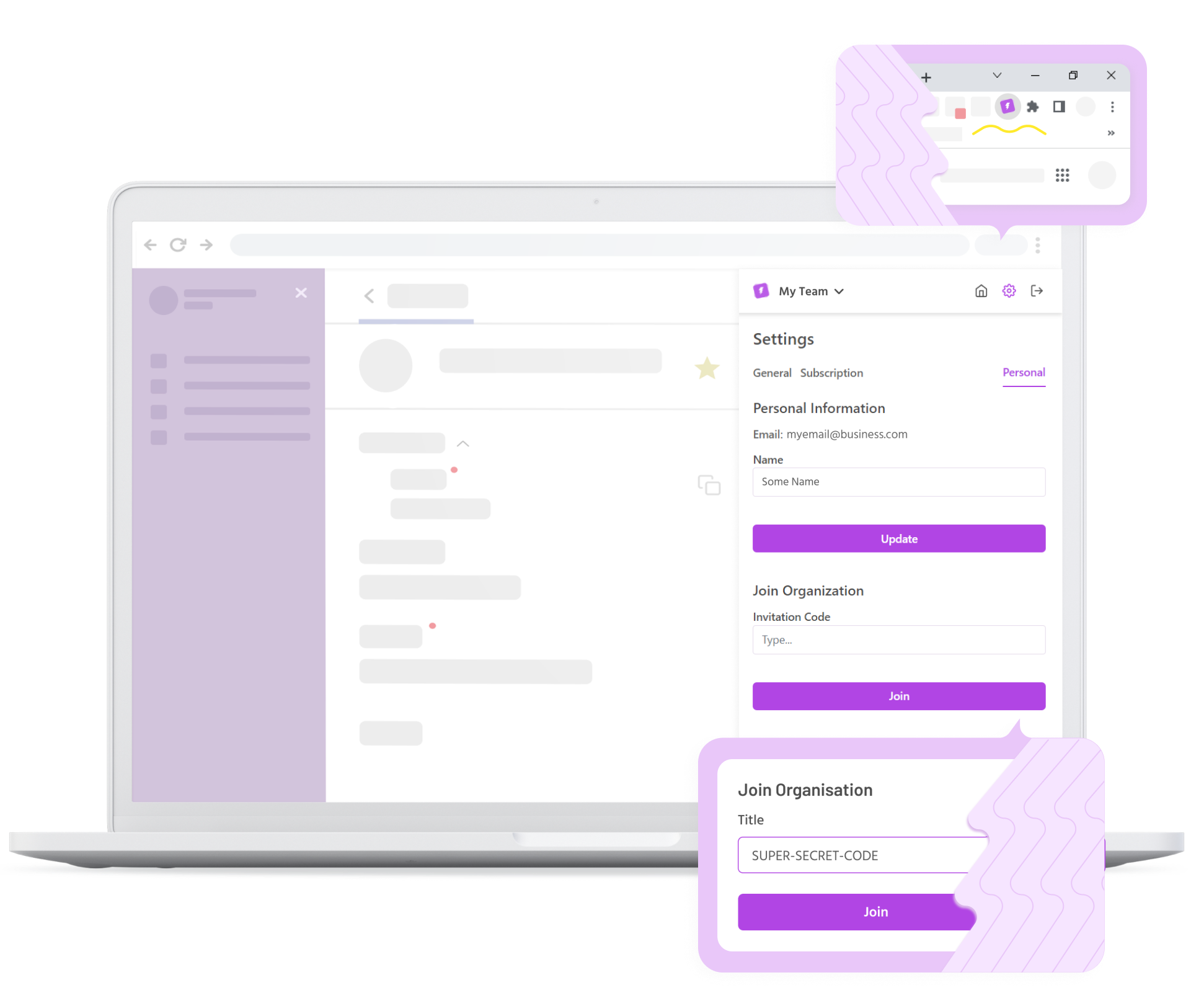You've been invited!
It's super easy to get started:
- Install the AppButtons extension by clicking below
- Open it by clicking the puzzle icon in your browser. Look for our Lightning Bolt icon.
- Register (you don't have to use the same email you were invited with)
- Accept the invite by going to Settings > Personal and entering the code below